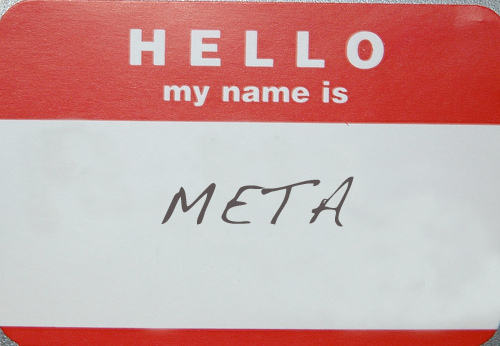
Frag's Writings :: Meta
Writing a blog post manually in HTML is too much pain. Setting up a "blogging platform" involves lots of black boxes and weird commands incantations in addition to much pain. Writing posts Markdown and then transforming into HTML seems to be the way to go. This is a meta-post (more like notes, really) regarding the workflow I intend to follow for future blog posts, if there are any.
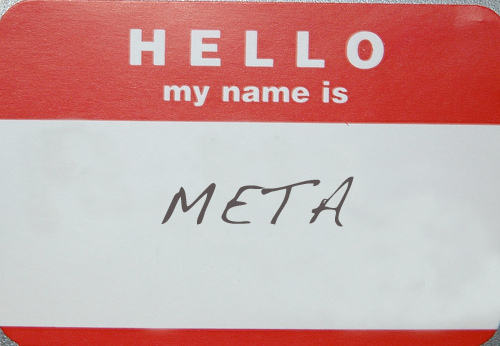 |
Currently, Frag-BlagsTM are to be written in Markdown with the following tools:
neovim, my preferred text-editor, for converting thoughts into markdown (essentially, text) efficiently.pandoc, the swiss-army knife for document conversion, transforms markdown into HTML that can be published to GH pagesmake, the venerable generator/builder, for wrapping pandoc invocations and cleaning up afterwardtidy, a tool for validating HTML5 locallyinstall.sh to make sure the necessary tools are installedpost.md and create content in markdownmake when done, this will generate the HTML file from markdown and make view to open the file in default browser via xdg-openimg tags need special attention, esp. aligning images :-/make deploy and supply title for new post. This will copy the generated HTML file to the correct location and rebuild the post listingpost.md, commit other changes and pushThe push should have atleast two files
the_new_post.htmlandposts.html(with changes for listing the new post)
Errors generally creep in different categories:
neovim has a spell-checker built in and markdown is quite easy to spellchecktidy integrates quite well with neovim, see this page for detailsThere are a few steps requiring manual editing and mucking with HTML, such as:
make deploy posts.html, perhaps the entire file can be generated from markdown as wellmake deploy This is really a meta-post, intended as a test for ensuring that the md-to-html step produces satisfactory output with features such as inline monospace text, links and the like.